If you replenish a product, then now you shall have access to the data about existing units of the product in your inventory, before you add more units to it.
When listing products you have listed before, AccelerList will give you the option to list with a brand new MSKU or replenish the product into your Amazon inventory with the original MSKU you have used previously.

You shall see the MSKU for the product based on the condition(s) selected for it, and then have the option to add quantity while referring to the Active quantity for the product.
While listing you now also have the statistics available at the top right corner of the widget, so you can price the replen accordingly:
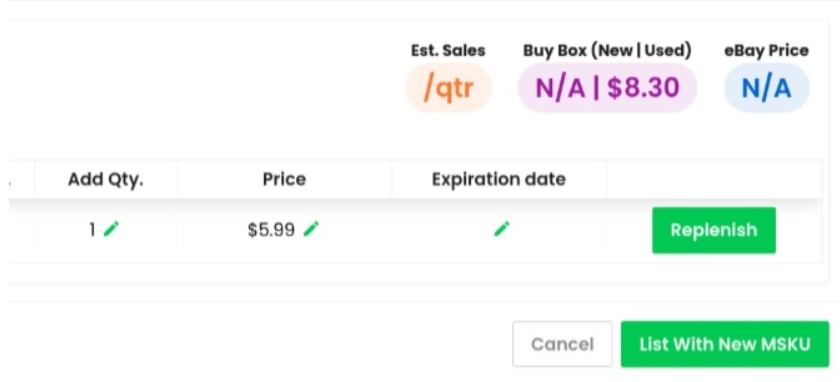
This includes the estimated sales for the quarter, the Buybox for both new and used condition, and the eBay price for the product..
If you would like to always list with a new MSKU and ignore previous MSKUs used then you can account for this by navigating to Settings > Listing Settings.
