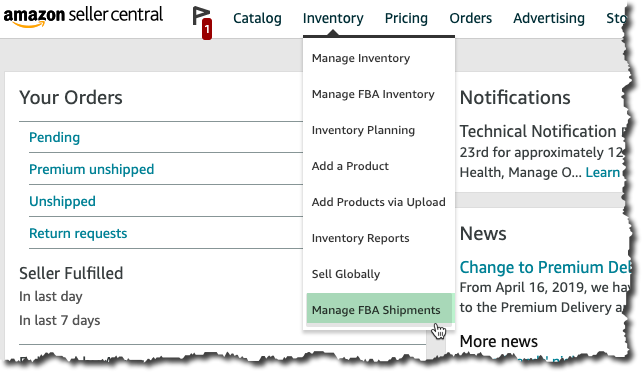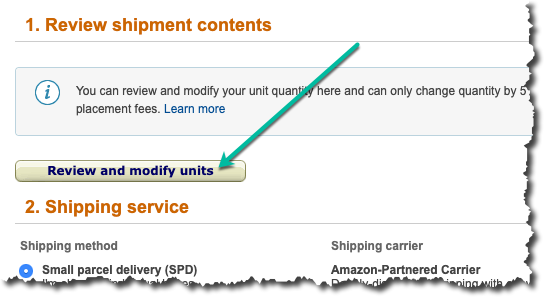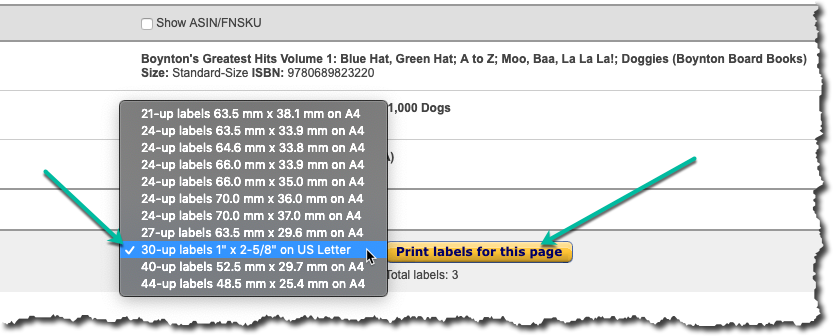Before Dymo and Zebra were around, sellers printed their labels on 30UP sheets directly from Seller Central and on their laser printers. If you prefer to use your laser printer and 30 up labels you can still do so with AccelerList and Seller Central.
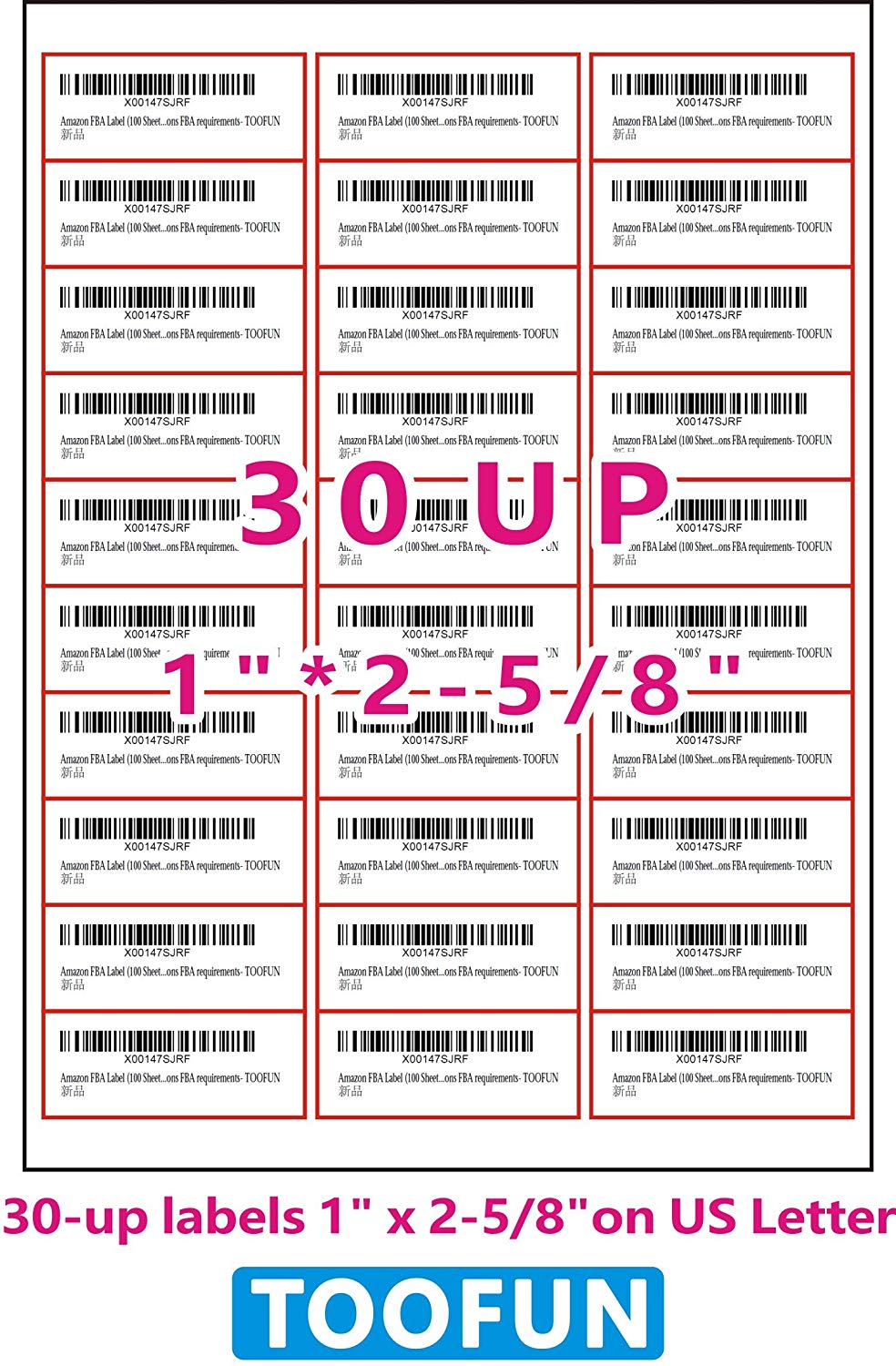
In order to print on 30UP labels, Amazon makes it pretty easy. Navigate to Seller Central and find the batch you want to print labels for.