When you list an item in a batch, you may encounter issues where a new tab begins to open when you scan an item. This tab is the research option where you can check for the prices of the item on Amazon and eBay. To disable this, Open your batch
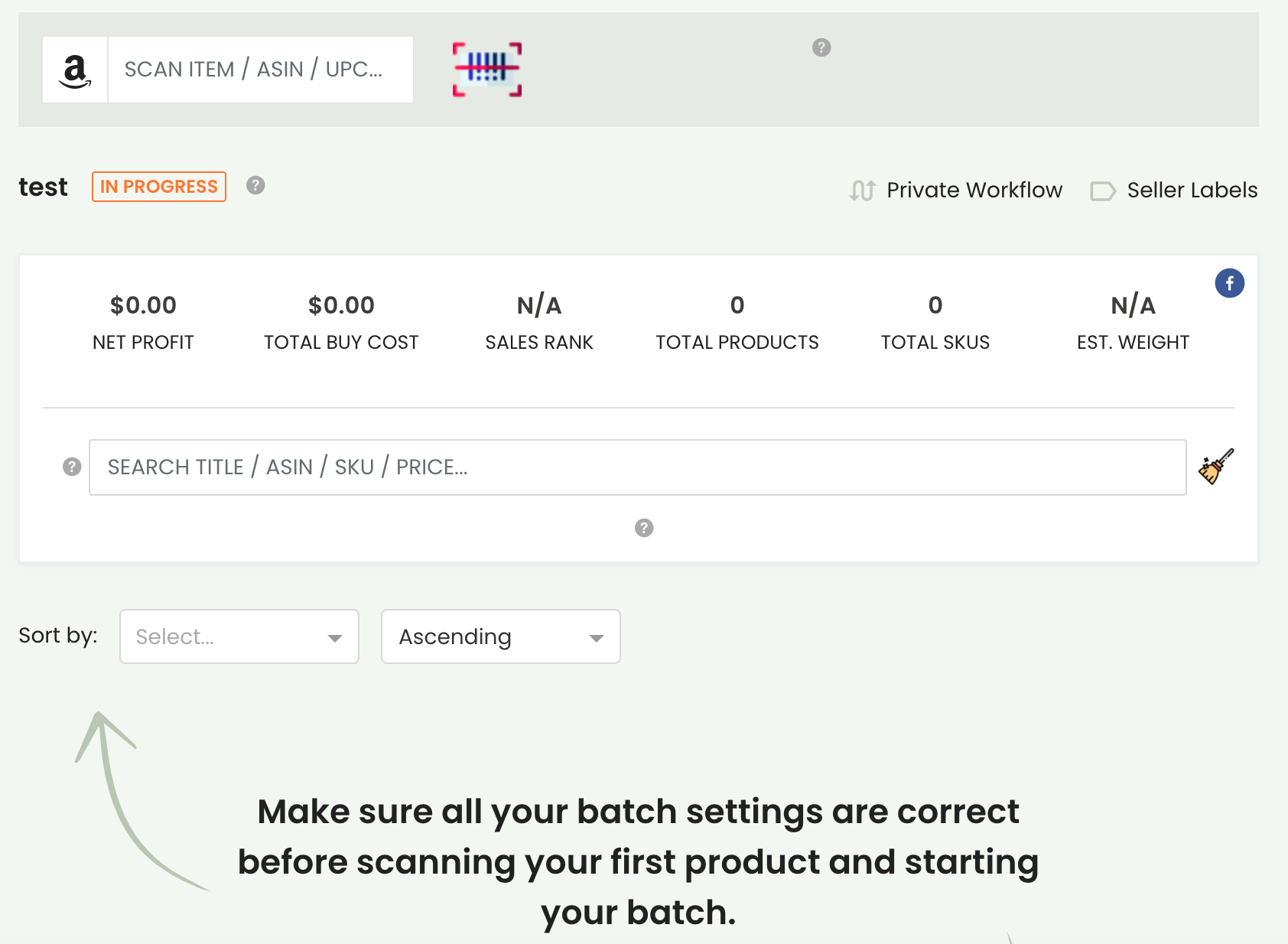
Go to Workflow Tab
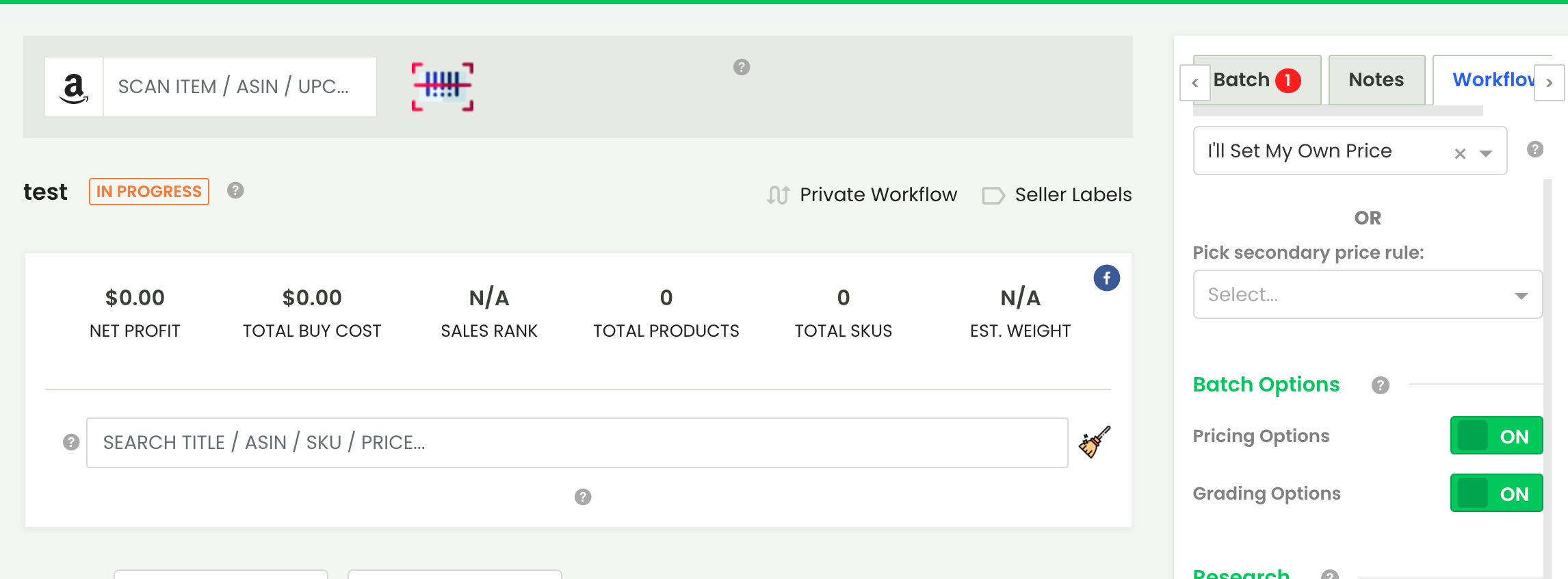
Then go to Research and disable the auto-populate research in a new tab
