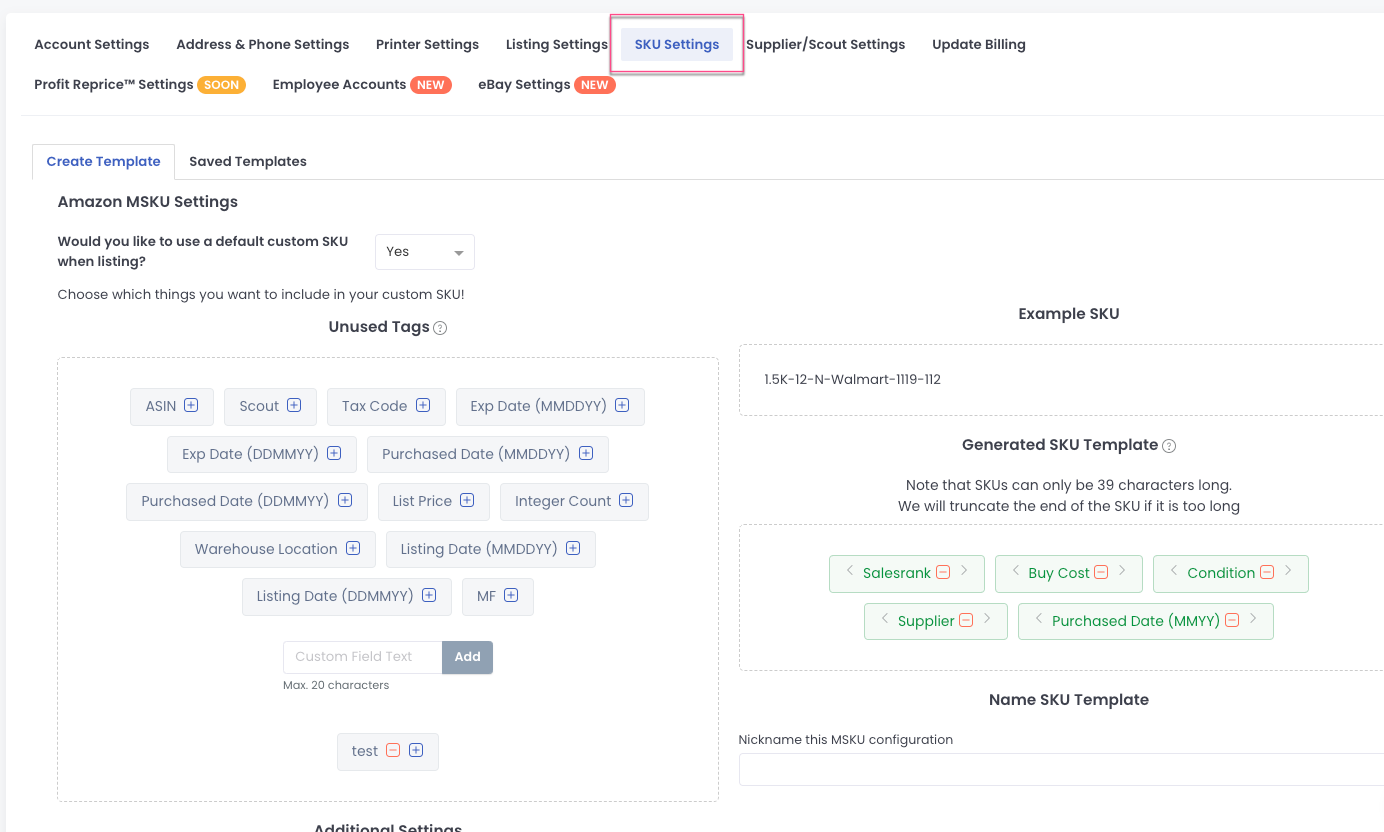Creating custom skus is one of the oldest best practices in the Amazon eCommerce space. AccelerList allows you to create custom skus by selecting one of our own pre-defined sku tags or by creating your own custom one.
Steps to create Custom SKUs are as follows:
- Navigate to Settings on the left-hand menu
- Select any of the pale blue predefined sku tags to start building your custom SKU
- Create any personal custom SKU tags in the free form box
- Hit the save button and you're ready to list