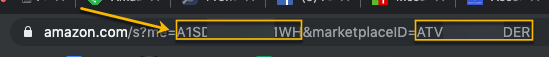You should have clicked on the link in the onboarding session when you first entered the app as that would have taken you directly to the section in Seller Central that housing this information but if you missed it somehow, there is another way.
First, navigate to Amazon Seller Central and log in. Then click on Settings > Account Info
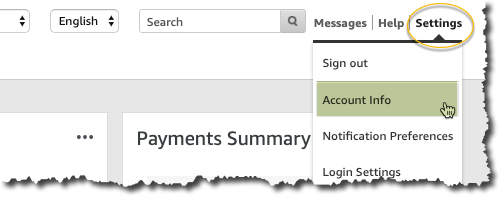
Then click on Your Seller Profile
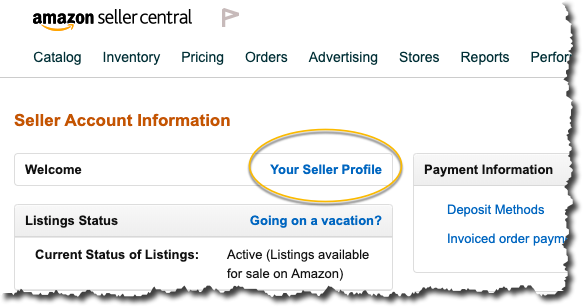
Then copy and paste your Storefront Link into a new browser tab
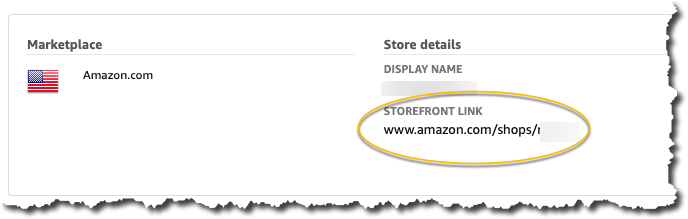
Then copy and paste your Seller ID from the browser URL. It's also recommended to copy your marketplace ID as well and save this information somewhere.