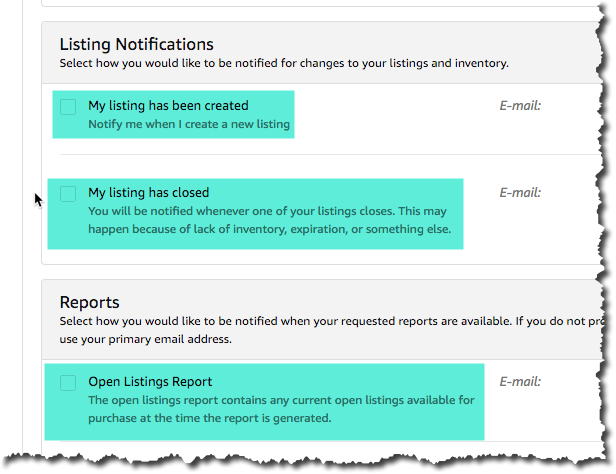Depending on certain settings you choose in AccelerList or Seller Central, you might start getting a ton of email notifications from Amazon. Sometimes you can get 10-20 in one day.
How do I disable these notifications?
First thing you want to do is visit Seller Central and then click on Settings > Notifications
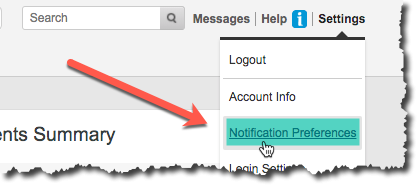
Next you’ll want to pick and choose which notifications you would like to turn on or off. We recommend turning off the following when working with AccelerList: