Profit Hunt™ will work with a many bluetooth wireless scanners but the one we recommend the most is the Eyoyo Bluetooth Scanner for it's ease of use, quick set up and affordable price.
Connection Step 1:
Open Eyoyo box and remove Eyoyo scanner from packaging (should be fully charged; charge if needed with cable)
Connection Step 2:
Press and hold the scan button of the barcode scanner for 10 seconds, until you hear a beep and see the blue light flashing, then release the button.
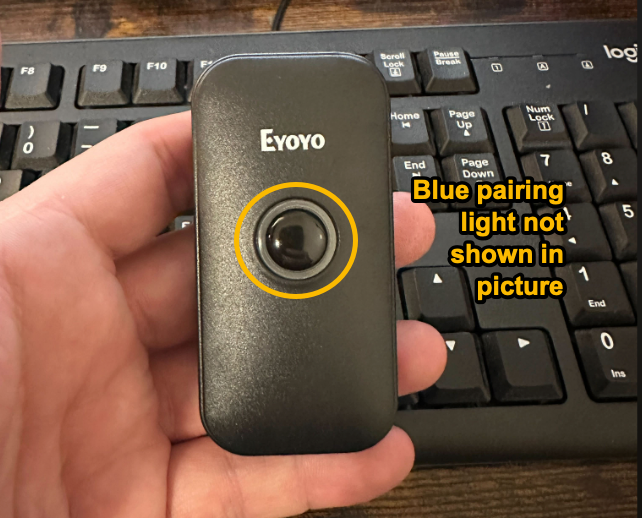
Connection Step 3:
Open up your phone's blutooth settings and look for the Eyoyo signal/connection to begin pairing. It should read: EY-009 HID. Settings will look different on Android devices.
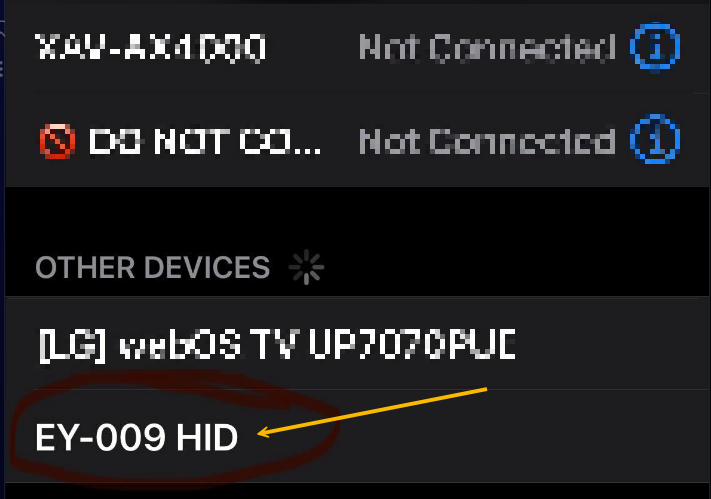
See it in action!