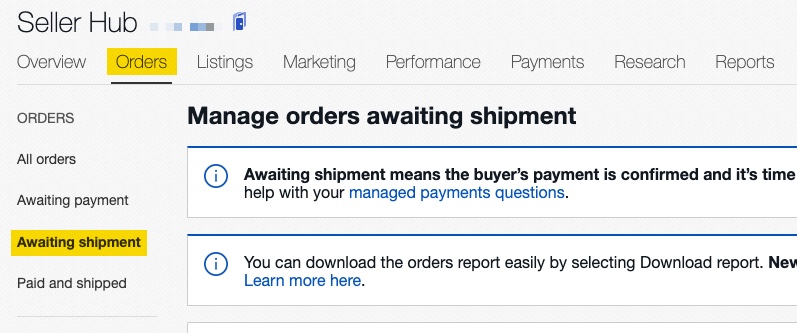There are instance where either the Amazon API or the eBay API fails and you'll need to manually update the tracking number as to not take a ding on your eBay seller performance rating. Let's show you how to do that.
First you'll navigate to Seller Central and then Orders > Manage Orders
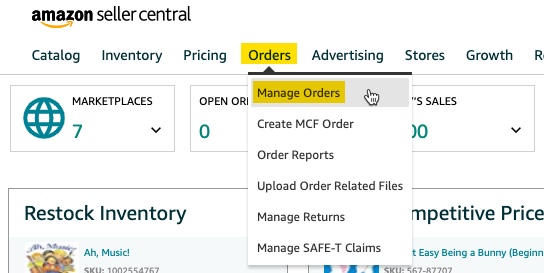
From there you will select Non-Amazon orders and pick the order you would like to update with tracking information
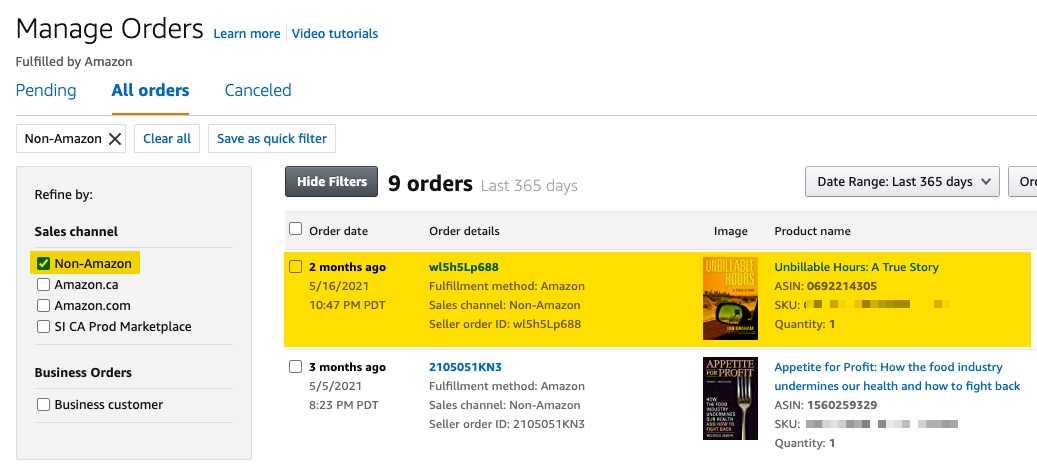
Next click on the Order Details link (blue) for that order
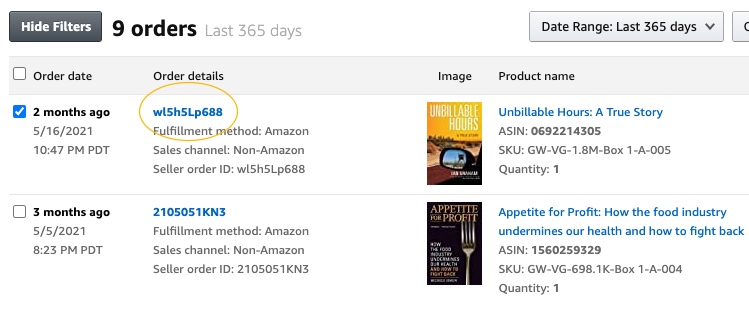
Once inside the order details page you will be able to find the Amazon tracking number for the order
![]() Finally, you will navigate to your eBay account and click on Sell > Orders > Awaiting Shipment where you can manually copy/paste the Amazon tracking number into the eBay order.
Finally, you will navigate to your eBay account and click on Sell > Orders > Awaiting Shipment where you can manually copy/paste the Amazon tracking number into the eBay order.